
- Видео 203
- Просмотров 14 953 147
ipMalik
Австралия
Добавлен 14 июн 2012
On this channel, I share quick and easy-to-follow methods and tutorials for all groups of computer users. While this channel may be aimed at novice users, some general tutorials can help even more advanced users.
✨How to Easily Reset the Password on the Lock Screen in Windows 11, 10, 8.1 ➡️ Without Data Loss
How to Easily Reset the Password on the Lock Screen in Windows 11, 10, 8.1 ➡️ Without Data Loss
How to Easily reset a Forgotten Windows 11, 10 and 8.1 password without any software without losing your personal files.
So you forgot your Windows login password and don't have another computer?
Today I will show you how to reset your local account's Windows login password.
⏱️Time codes
➡️How to open command prompt
0:48 Method #1
2:14 Method #2
3:38 Method #3
✅Command Prompt:
7:20 delete password:
net user
net user Malik *
I hope what I just said in this video can help you and if you found it helpful please share my video with someone!
Write me a comment, I will answer all your questions and try to he...
How to Easily reset a Forgotten Windows 11, 10 and 8.1 password without any software without losing your personal files.
So you forgot your Windows login password and don't have another computer?
Today I will show you how to reset your local account's Windows login password.
⏱️Time codes
➡️How to open command prompt
0:48 Method #1
2:14 Method #2
3:38 Method #3
✅Command Prompt:
7:20 delete password:
net user
net user Malik *
I hope what I just said in this video can help you and if you found it helpful please share my video with someone!
Write me a comment, I will answer all your questions and try to he...
Просмотров: 2 009
Видео
✨How to Easily Transfer Windows to Another Disk\\HDD - SSD - NVMe➡️Clone Windows 11,10, 8.1 and 7
Просмотров 385Месяц назад
👉Link to EaseUS Partition Master download page: bit.ly/3TfdjgI How to transfer Windows 11, 10, 8.1 и Windows 7 to another drive using EaseUS Partition Master one of the best programs in this line! ➡️If you run out of disk space and want to upgrade to a larger drive, or want to move Windows to a faster drive, this is really easy to do and you won't lose any data. I will show you step by step how...
How to install Windows 10/11 on a External HDD,SSD, MicroSD or NVMe➡️Portable Windows➡️Windows to Go
Просмотров 1,6 тыс.Месяц назад
Hello! This video guide is about how to install Windows on an external MicroSD, HDD, SSD or NVMe. This external drive can operate independently and will not use your computer's hard drive. This can be very handy when troubleshooting your or another computer's problems, or even when creating an additional backup of your computer's files to an external drive. To do this, you need to download Wind...
✨How to Transfer Any Windows to Another disk\\HDD - SSD - NVMe➡️Clone Windows 11,10, 8.1 and 7\\💯
Просмотров 915Месяц назад
Free Download 4DDiG Partition Manager: bit.ly/3wFIKcS ✅If you're running low on disk space and want to upgrade to a larger disk, or want to move Windows to a faster disk, it's very easy to do and you won't lose any data💯 If you think disk management is too difficult to use, it's time to try 4DDiG Partition Manager - it is a software designed for home users that offers three reliable and accurat...
Windows Está Bloqueado 💫 Olvidé mi CONTRASEÑA➡️No puedo iniciar sesión➡️Restablecer la Contraseña💯
Просмотров 586Месяц назад
Hoy te diré qué hacer si has olvidado o no sabes tu contraseña de Windows y qué puedes hacer para acceder a tu computadora o laptop. Esto le ayudará si recibió una computadora bloqueada de otra persona y no conoce la contraseña de inicio de sesión. O quieres regalar tu computadora a otra persona. Muchas gracias por ver mi vídeo :)
✨Go Back to Windows 10 from Windows 11 No File Loss\\Before & After 10 Days⏩Two Metods
Просмотров 3,2 тыс.2 месяца назад
Hi all 😊 1. Method number one is suitable for those users who upgraded from Windows 10 to Windows 11 without losing data and less than ten days have passed since the update - after returning to Windows 10, all your personal data on drive C will remain unchanged, activation will occur automatically: 🕑 0:40 2. But if more than 10 days have passed since the update from Windows 10 to Windows 11, or...
✨How to easily place a СMD shortcut on your Desktop or Taskbar➡️Two methods
Просмотров 3042 месяца назад
✅If you at least sometimes use the command line, then this video tutorial will be interesting and even useful for you in Windows 11 and 10. ❓How to create a command prompt shortcut on the desktop and taskbar? 👉Two methods. Thank you very much for your attention to my video💕
Have you FORGOT your Password? Windows is locked? I can’t log in ⛔ Reset Password ⏩
Просмотров 4,1 тыс.2 месяца назад
✅This will help you if you have forgotten or don't know your Windows 11, 10 and 8.1 password and here you will learn what you can do to access a locked computer or laptop. ➡️This will help you if you received a locked computer from another person and do not know the password to log in. ➡️Or you want to give your computer to someone else. 🕓 Timestamps: 1:05 Settings Reset this PC 1:52 Cloud uplo...
✨ How to Update Windows 10 to 11➡️Without Data Loss➡️Save License (Official)
Просмотров 1,2 тыс.2 месяца назад
✅A fairly simple method that you will see in my video will be clear even to inexperienced users and will help you update Windows 10 to Windows 11 with a 100% result. 🕓 Timestamps 0:39 Windows 11 system requirements, testing your computer and preparing for the update. 2:39 Download the MediaCreationTool application Windows 11 for to your computer 3:18 Update to Windows 11 begins 4:32 Completion ...
Cómo expandir el Disco C si el botón Extender volumen en Windows 11,10,8.1 está inactivo\\Рaso a Рaso
Просмотров 4502 месяца назад
🔆Aquí descubrirá lo fácil que es expandir la unidad C en Windows 11, 10 y Windows 8.1. Entonces, veamos cómo aumentar el espacio en la unidad C en Windows 11, 10, 8.1 usando Administración de discos. Y también en este video aprenderás cómo arreglar la opción de expansión de volumen que está inactiva en Windows 11, 10 y Windows 8.1 al expandir particiones de disco. Las instrucciones de este vide...
✅Where is the Control Panel located in Windows 11 the same as in Windows 7 ➡️ Video tutorial
Просмотров 2112 месяца назад
✨In the latest versions of Windows 10 and in Windows 11, Microsoft has removed the Control Panel from the Start menu, but we can easily find the old control panel from Windows 7 and continue to use it as before. Thank you very much for your attention to my videо! Good luck😊
✨How to Easily Installing Windows 11 On Unsupported Hardware and keep your Microsoft license💯
Просмотров 1,3 тыс.3 месяца назад
✅Hello, today I will show you how to install Windows 11 on your computer using the simple and free Rufus app. Now you will not need to edit the registry, Rufus will do all this work for you! Please note that if you follow all my installation recommendations, your Microsoft license will be preserved and your Windows 11 will be activated automatically. 🕓Time stamps: 1:35 Download Windows 11 ISO f...
✨How to expand C drive in Windows 11, 10, 8.1 & 7👉 If there is not enough space ➡️ It works 💯
Просмотров 6853 месяца назад
👉 Link to download the free version of EaseUS Partition Master - Free Partition Manager bit.ly/3TfdjgI ✅If you have little space on your C drive, this video will show you how to easily and easily expand your C drive, and if in the Disk Management window there is a small system partition between drive C and drive D, then EaseUS Partition Master will easily solve this problem. Works in Windows 11...
✨Forgot my PASSWORD➡️Windows is locked - I can’t login➡️Bypass Password and save data on drive D
Просмотров 29 тыс.5 месяцев назад
✅This works in Windows 11, 10 and Windows 8.1💥 Today I will tell you what to do if you have forgotten or don’t know your Windows password and what you can do to gain access to your computer or laptop and save personal files on the D drive. ☝️This will help you if you received a locked computer from another person and do not know the password to log in. Or you want to give your computer to someo...
✨Quitar el PIN y la CONTRASEÑA OLVIDADOS de SU PC. CUENTA MICROSOFT - WINDOWS 11, 10 y 8.1➡️ en 2024
Просмотров 33 тыс.5 месяцев назад
✅Sin ningún programa! Tiene una cuenta de Microsoft y olvidó su PIN de inicio de sesión, intenta recordarlo pero no aparece nada. Intentó restablecer su PIN pero no conoce la contraseña de su cuenta de Microsoft y no sabe cómo acceder a su computadora sin perder su información personal. Hoy le mostraré cómo crear una cuenta local en Windows 11, Windows 10 o Windows 8.1, iniciar sesión en Window...
PC problem?➡️How to fix ANY Windows 11, 10 & 8.1 problem with the Built-in Repair Tool💥
Просмотров 8415 месяцев назад
PC problem?➡️How to fix ANY Windows 11, 10 & 8.1 problem with the Built-in Repair Tool💥
How to Downgrade Windows 11 to Windows 10 and NOT LOSE Your Microsoft License➡️Tutorial in 2024
Просмотров 40 тыс.5 месяцев назад
How to Downgrade Windows 11 to Windows 10 and NOT LOSE Your Microsoft License➡️Tutorial in 2024
How to Install Windows 10 on a PC, save the Microsoft license and files on drive C ➡️ It's Easy🎉
Просмотров 6916 месяцев назад
How to Install Windows 10 on a PC, save the Microsoft license and files on drive C ➡️ It's Easy🎉
✨✅How to Expand C Drive in Windows 11, 10, 8.1 ➡️ Bypass Grayed Out Volume Expansion Option
Просмотров 2,8 тыс.6 месяцев назад
✨✅How to Expand C Drive in Windows 11, 10, 8.1 ➡️ Bypass Grayed Out Volume Expansion Option
How to Make a Windows 11 USB, Install it on a PC, Save the License and Personal Files on drive C
Просмотров 7316 месяцев назад
How to Make a Windows 11 USB, Install it on a PC, Save the License and Personal Files on drive C
✨Сomo Desactivar el Control de Cuentas de Usuario UAC en Windows 11, 10, 8.1💥RAPIDO y FACIL
Просмотров 2076 месяцев назад
✨Сomo Desactivar el Control de Cuentas de Usuario UAC en Windows 11, 10, 8.1💥RAPIDO y FACIL
How to Сreate a Recovery Point in Windows 11 and How to Restore the OS using a Recovery Point
Просмотров 3926 месяцев назад
How to Сreate a Recovery Point in Windows 11 and How to Restore the OS using a Recovery Point
Cómo conocer las propiedades de la unidad C en una unidad PC - MBR o GPT➡️Sin programas
Просмотров 1126 месяцев назад
Cómo conocer las propiedades de la unidad C en una unidad PC - MBR o GPT➡️Sin programas
✨How to Convert Image to Text and Save in Document On PC Without Programs➡️Easy and Simple
Просмотров 2856 месяцев назад
✨How to Convert Image to Text and Save in Document On PC Without Programs➡️Easy and Simple
How to PROTECT a USB flash drive from WRITE, DELETE and MODIFY Files
Просмотров 8316 месяцев назад
How to PROTECT a USB flash drive from WRITE, DELETE and MODIFY Files
How to make Chrome/Firefox the Default Browser in Windows 11 instead of Microsoft Edge. PC or laptop
Просмотров 1496 месяцев назад
How to make Chrome/Firefox the Default Browser in Windows 11 instead of Microsoft Edge. PC or laptop
Cómo abrir CMD antes de iniciar sesión en Windows 11, 10, 8.1 si olvidó su contraseña➡️Cuatro formas
Просмотров 3,2 тыс.6 месяцев назад
Cómo abrir CMD antes de iniciar sesión en Windows 11, 10, 8.1 si olvidó su contraseña➡️Cuatro formas
How to bypass a forgotten PIN, Microsoft account password in cmd with a local account [2024]
Просмотров 14 тыс.6 месяцев назад
How to bypass a forgotten PIN, Microsoft account password in cmd with a local account [2024]
🎉How to Easily Change Username in Local Account Windows 11, 10 and 8.1 ➡️ 2023
Просмотров 4807 месяцев назад
🎉How to Easily Change Username in Local Account Windows 11, 10 and 8.1 ➡️ 2023
✅ How to Clean C Drive from Temporary Files In Windows 10 [Simply and Еasily] 2023
Просмотров 1,8 тыс.7 месяцев назад
✅ How to Clean C Drive from Temporary Files In Windows 10 [Simply and Еasily] 2023





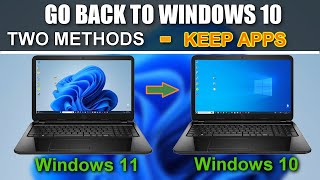
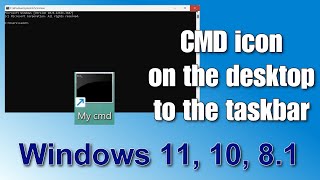


Thank you very much 🥰 this video has really helped me much 🎉 I was scared thinking of how I'm going to keep my laptop without using it but now everything is done 🎉
thanks!
Good video
dude thanks bro your the best!😁😁😁
AHHHHHH LIFE SAVERRRR!!! My laptop is Hyundai windows 11? HAHAHAHHAHAHA But yeahhhh method 1 is what I used and follow all the instructions and yessss opened it! Thank you so much!!!! For the people who are trying please make sure that what you have encoded is right. In encoding letters and words are important to check. 💜💜
Yes, you are correct, because it is enough to enter one letter incorrectly in one of the commands, and the result will be negative.
wow Thank you so much
Ok😊
Our machine has Windows 8.1, the first method could not be used as it asked for a password. Tried the 2nd method but cannot find the key hat brings up the command prompt. Without at least the command prompt cannot move on to another method.
Usually cmd can be opened using a bootable Windows USB flash drive, and this method was also shown in the video. If you don’t have such a USB flash drive, you can ask a relative or friend for one, or you can make such a USB flash drive yourself: ruclips.net/video/SB-u10x5lFg/видео.html but this will require another computer.
Nice. Thank you. It worked. helpful
So I've done this before on my desktop but now it doesn't work, when I continue cmd prompt wont open, can you pls help?
Most likely you made a mistake at one of the steps and now you need to start all the way from the very beginning.
Please why when i create a local account i can t click on window or search or even open setting???
Perhaps the cause of the problem is in the configuration of your Windows. It is possible that you need to activate the Administrator on your computer before entering programs into cmd. Try the following: Go all the way from the very beginning and after you enter “net user” in cmd, Enter, now enter the command: net user administrator /active:yes Enter and then enter all the commands to create a new account, as shown in the video.
If I use this for a portable USB NVMe, will Windows boot if I put the NVMe disk back into its M2 NVMe port in the PC?
Installing Windows to Go on an external drive is completely different than installing Windows directly on a drive connected to the motherboard, and therefore the computer is unlikely to boot from such a drive. And why would you need to do this - install Windows on an external USB NVMe, and then connect this USB NVMe to the motherboard..
I did, but when i reach 22% it's said something error and nothing changed
During the reset process, the system is restored from files located on the computer, and if some element of Windows was previously damaged, a process error may occur. So try the following: Force restart your computer, start the process from the beginning and at one of steps 1:28 select cloud file download to get a new Windows from the Internet but not a local download from files on your computer.
Thank you this worked for me
And I'm glad I could help you😊
Thank you, I share this video to a friend, hope it can help :)
Ok!
Good teacher
A mi me sale otra pantalla de cmd y empieza, pero no me da los resultados 😢
Es posible que la causa del problema sea que necesites ejecutar cmd como administrador.
Thanks❤❤
Worked great… You’ve got a new subscriber…❤❤❤❤
And I'm glad I could help you😊💕
Most windows 11 users will use d: not c:
Yes, it depends on the Windows configuration and the number of connected drives to the computer.
I couldn’t find both of them i only find boot(x:)
@@kh_bachir If you only found the boot(x:) disk, then this is a problem. Most likely your C drive is encrypted with some kind of Bitlocker type protection and it will be difficult to solve this problem on your own. If there are no important files on your computer that you would not like to lose, you can use the “Reset this PC” function and thus get a new Windows: ruclips.net/video/uMwoNrTvqjE/видео.html But if you don’t want to lose your personal files, then you need to contact a computer service.
Really saved my data thanks for the video❤
Ok💕
why add music in background making it harder to hear vocal?
Sorry, this is one of the very first videos on my channel, because I made this video 4 years ago. Now I try not to make such mistakes.
Time waste
👍
hola yo tenia windows 10 home... como se hace para volver a esa version?
Hola, si han pasado menos de 10 días desde la actualización de Windows 10 a Windows 11, entonces sigue el primer método de este video, pero si han pasado más de 10 días, entonces el segundo método de este video te ayudará a regresar a Windows. 10.
GRACIAS AMIGO EL UNICO TUTO QUE ME SIRVIO ESTABA HASTA LA POLLA DE WINDOWS Y SU CONTRASEÑA
Ok😊
Mi problema es que no reconoce mi huella dactilar, ni me deja poner el pin, es como que no reconoce el teclado incluso el shift no me lleva a la pantalla de Men'u de recuperación de Win11, qué puedo hacer ? mi laptop es una Asus UX3402ZA
1. El uso de una huella digital a veces genera este tipo de problemas. 2. Si tiene una unidad flash USB de arranque para Windows 10 u 11, es decir, la misma versión que en su computadora portátil, puede usar esta unidad flash USB para reinstalar Windows de esta manera y guardar sus datos personales: ruclips.net/video/iV5JzVJxDTU/видео.html Si no tiene una unidad flash USB de este tipo, pero tal vez tenga otra computadora, o su familiar o amigo tenga una computadora que pueda usar, entonces puede crear una unidad flash USB de este tipo y resolver el problema.
Thank you so much, it worked! 99% of the RUclips videos on this topic did not show how to open CMD if it is not there by default. In my case, CMD was not showing in the advanced options, but luckily, you showed the process. Thank you again, Malik. I can't stop thanking you.
Ok😊💕
Can you show that how to run blue stacks in flash drive of 128gb ram . Then I will subscribe to your chanal and some more subscribers will provide. Thank you
I'm sorry, but I don't play computer games and therefore can't give recommendations from my experience. I'm sure there are videos on this topic on RUclips, try looking for them.
Thanks, it worked.
Ok!
w
Hola si funciono con el primer paso pero se me borro la información que tenía ya no se puede recuperar ??
Gracias 🥹🫶🏼
Me funcionó, gracias
HARTAS GRACIAS!!!
Yo thanks man this worked just so everyone knows I’m not a bot comment just follow it step by step 👍👍👍😂😂
i had a vm that was locked and this video worked JUST RIGHT!
cool vid...doesnt work
Gracias gracias gracias ! Funciono a la perfeccion !! ❤❤❤
thank you this was very helpful
if i were to ask something. will something wrong will happen to my pc if i downgrade my windows 11 to windows 10? because i installed windows 11 on unsupported device then i experience alots of bugs. like settings wont open. apps from microsoft not opening. even the search bar not working. all taskbar functions are not working exept the windows logo. so will you answer my ques tion by any chance?
Reset windows 10 password
gg
Que es lo que debo meter en la USB? y si me puden indicar donde bajarlo
My laptop don't have reset PC option 😭
damn bruh it wouldn’t let me use an external SSD
exelente el video!! rapido y sencillo. mi duda es ¿voy acompartir mis carpetas con cualquier persona que encuentre mi pc en red? mis carpetas estan a salvo?
When I went into regedit> HKEY_LOCAL_MACHINE> File using method 2 the Load Hive and Unload Hive were grayed out and unaccessible. Tried again using method 3 and everything worked....probably something I did wrong the first time. Should I go into regedit and delete the 1234 folder after resetting our password? Thank you.
Mine keeps saying there was a problem resetting your pc😢😢 someone help 😭😭
To me it says "Undoing Changes" on 4%, then "There was a problem resetting your PC"
Its helpful❤
Thank you so much thank you